Read Before You Buy Contact Center AI
Definition of Contact Center AI:
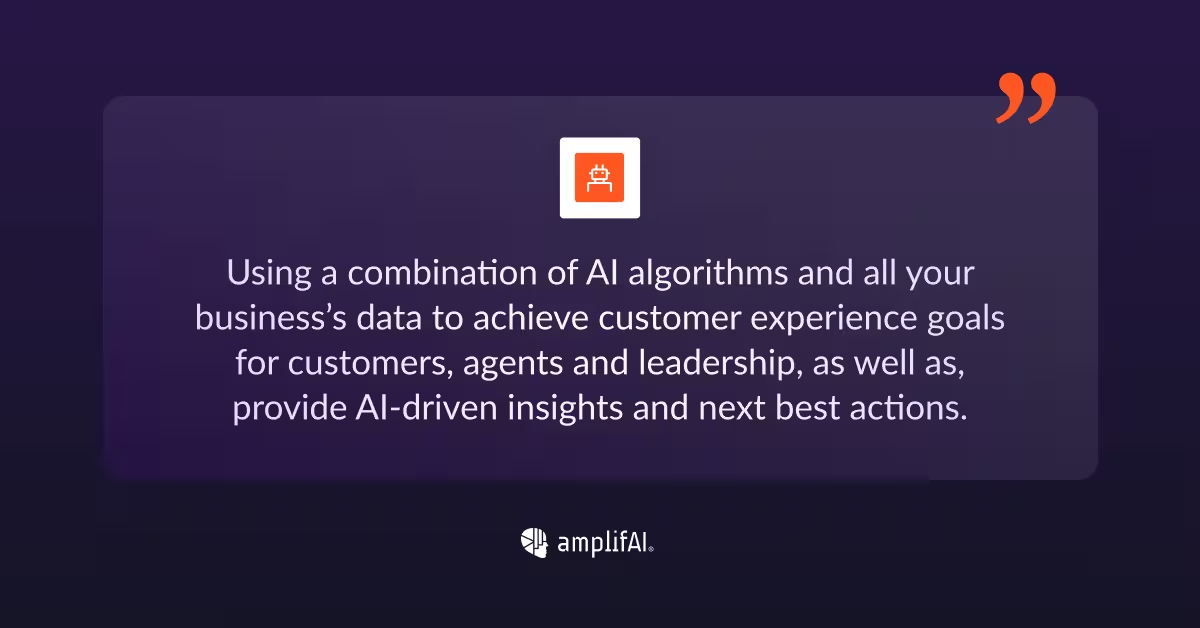
Using a combination of AI algorithms and all your business’s data to achieve customer experience goals for customers, agents and leadership, as well as, provide AI-driven insights and next best actions.
To set the stage, you are probably already familiar with these types of AI:
- AI agents
- Real-time assist
- AI predictive analytics
Contact Center AI isn’t one tool or one capability, it’s a system, and like any system, it only works as well as the data it connects to, the problems it’s designed to solve, and the workflows it can act within.
Before buying Contact Center AI, it’s critical to clarify three things:
- What problem are you trying to solve with AI?
- Is your data clean and AI-Ready?
- Will the AI’s output be usable by the people who need it?
In this guide we'll be covering:
Whether you're just exploring Contact Center AI or actively evaluating vendors, this guide will help you save time, money, and frustration by clarifying what matters and what doesn’t, before you buy.
Why Contact Center AI Fails
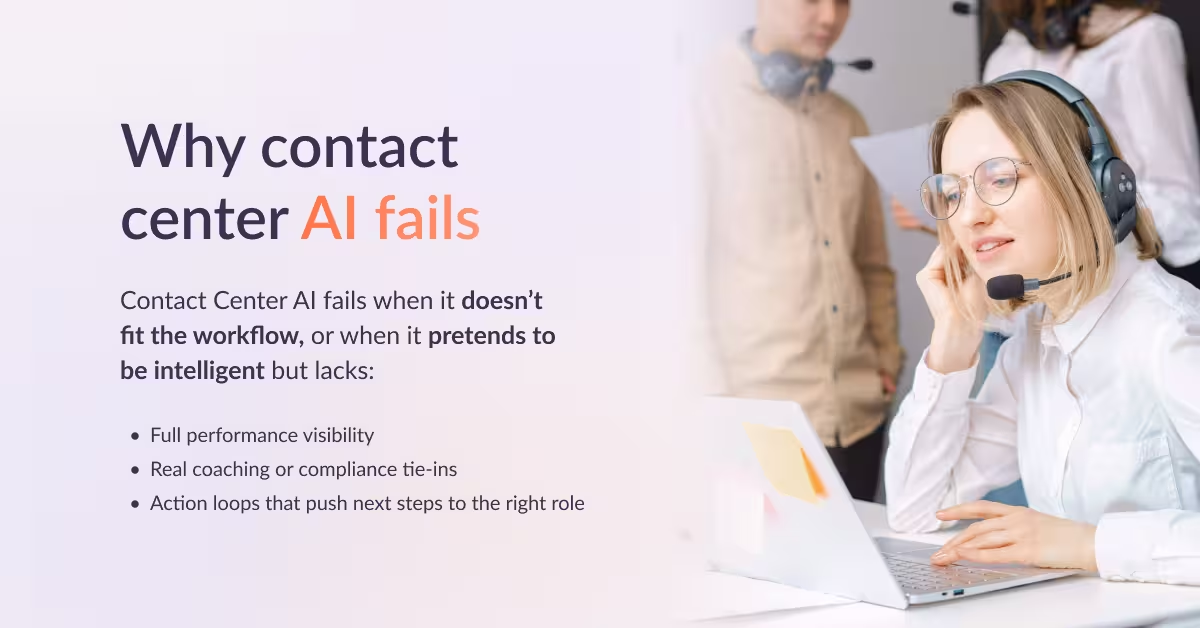
Contact Center AI fails when it doesn’t fit the workflow, or when it pretends to be intelligent but lacks:
- Full performance visibility
- Real coaching or compliance tie-ins
- Action loops that push next steps to the right role
According to CMP Research, one of the top reasons for buyer dissatisfaction is
“AI that promises outcomes but lacks the operational depth or data access to fulfill them”.
And Gartner’s Cool Vendor analysis warns that
“Many AI solutions look intelligent in isolation, but are blind to contact center nuance without integrated performance context”
Match AI to Problem and Workflow
The tools listed in this guide all offer some form of Contact Center AI. But the real question isn’t who offers it, it’s whether their AI:
- Sees enough of your operation to be accurate
- Connects to your performance system to drive action
- Solves a real operational problem you’ve prioritized
Whether your need is CX insights, BPO & Vendor management, compliance, performance, coaching, or routing, the value of contact center AI comes down to fit.
3 Steps to a successful contact center AI purchase and implementation
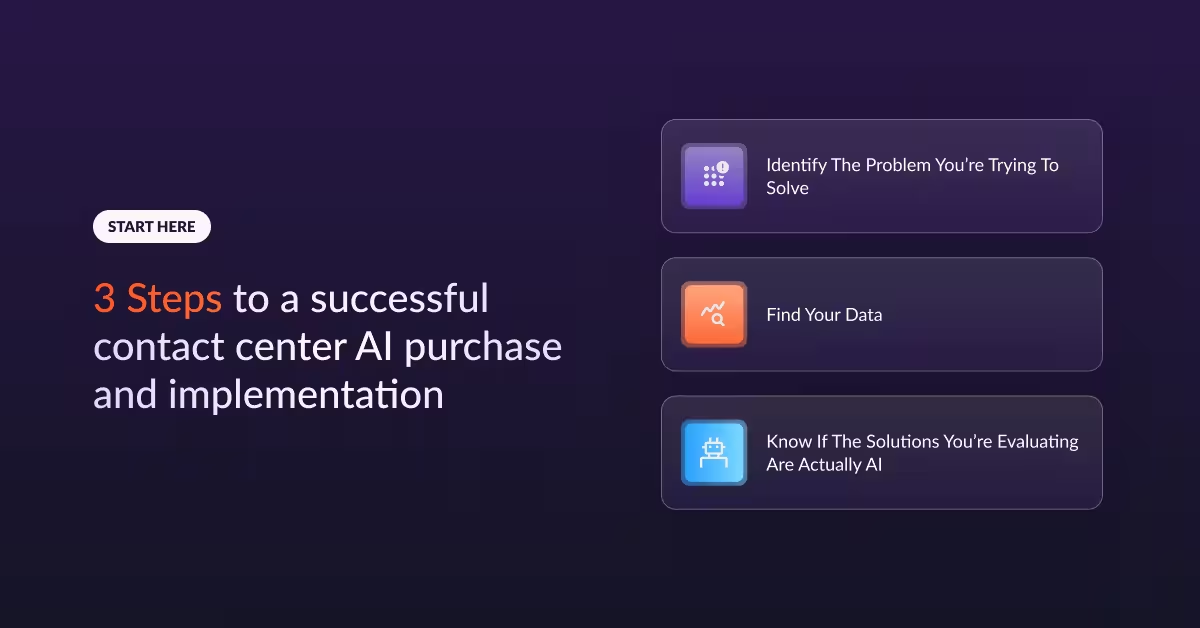
These three steps will help you avoid mismatched tools, surface the right data, and ensure AI outputs actually reach (and support) the teams that need them.
Contact Center AI isn’t one tool or one capability, it’s a system.
Before buying Contact Center AI, it’s critical to clarify three things:
- What problem are you trying to solve?
- What data will the AI have access to?
- What actions do you want AI to prescribe for each role?
Do not skip this step. Don’t start with technology.
Here are three contact center experts who are telling you why and how start with the problem to avoid major pitfalls.
Like any customer experience AI solution, it only works as well as the data it connects to. This is how AI will solve the challenges you’re facing.
Intelligent contact center AI requires more than API connections or a CRM sync.
Relying on integrations, not foundations, making the AI reactive, incomplete, or misleading when real decisions are on the line.
If the AI isn’t connected to the following datasets, it won’t provide the level of insights and prescribe the solutions that meet your expectations.
AI demands unified, role-aware access to:
- QA evaluations (structured or spreadsheet-based)
- WFM data and staffing plans
- CRM and ticket histories
- Coaching and LMS records
- CX signals like CSAT and NPS
The other reason you’ll need all this data is to have proper insights into compliance alerts and escalation events.
The Main Pitfall: Not connecting to all the data required and/or with continual updates (automated when possible), could mislead what AI tells you.
Some solutions offer performance management that looks more like trend reports. Others promise agent coaching without tying back to QA or real outcomes. They will either solve the wrong problem or not prescribe next best actions.
Many Contact Center AI Tools Are Automation, Not Intelligence
A large share of what’s sold as AI today is simply advanced automation: rule-based workflows, isolated LLM integrations, or pre-trained models running in a single silo. These tools may sound smart, but lack the unified performance layer required to understand your business and recommend impactful action.
That’s why generic contact center AI can feel impressive in a demo but fail to drive results in production.
Ask your solution providers:
- What data is imported and how often is it refreshed?
- What is the AI built to do?
- Where does this fit into your workflows?
Contact Center AI Solution Guide

Now that you know what problem you’re trying to solve, jump to the types of contact center AI solutions that align to your challenges.
More than a feature checklist, this guide explains what Contact Center AI really is, and what makes it actually work.
Contact Center AI breaks down into five primary categories:
- Internal/BI-Led Tools (custom dashboards, SQL-based scoring)
- Leader-Facing Contact Center AI (dashboards, QA, coaching, alerts)
- Agent-Facing Contact Center AI (assist, coaching, summarization, nudging)
- Customer-Facing Contact Center AI (chatbots, smart IVRs, GenAI replies)
- CCaaS-Bundled Contact Center AI (native AI features inside CCaaS platforms, or partners, typically limited to that vendor’s ecosystem)
Developed by contact center operators with decades of frontline and executive experience, this guide offers practical clarity on one of the most misunderstood technology categories in customer experience.
Core Contact Center Infrastructure
Core contact center infrastructure a.k.a. CCaaS are foundational to operate a contact center. CCaaS platforms deliver, route, and manage customer interactions across voice, chat, email, and SMS.
CCaaS infrastructure is not contact center AI, it's foundational.
Contact center AI tools work within or across CCaaS systems, not replace them or vice versa. This distinction is key to evaluating what AI can actually do in your environment.
Types of Contact Center AI
The table below breaks down the core types of Contact Center AI by who they serve, what they help solve, and which platforms provide them.
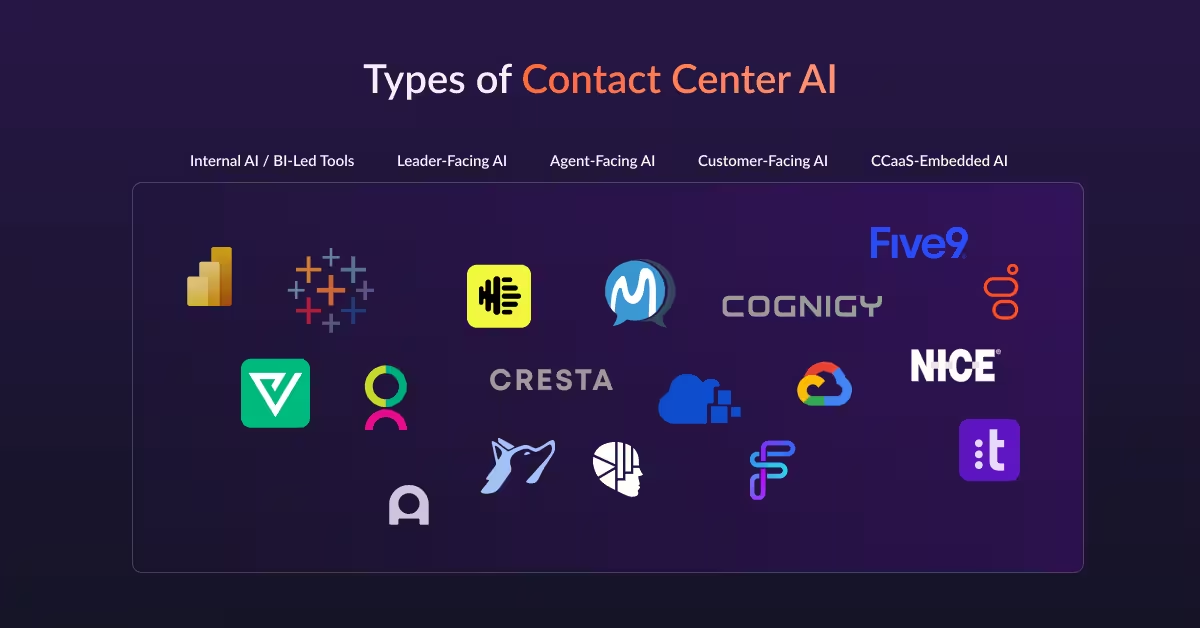
Internal Contact Center AI Builds & BI Tools
Some organizations attempt to replicate contact center AI capabilities using internal business intelligence (BI) tools, spreadsheets, and custom API integrations. These setups blend internal systems with manual processes in an effort to deliver similar outcomes to off-the-shelf AI platforms.
Common components include:
- Power BI, Tableau, and Excel dashboards
- SQL triggers and spreadsheet formulas
- GPT or LLM APIs embedded in workflows
- Manual analysis by QA, WFM, or reporting teams
The table below outlines what internal teams are trying to replicate, highlighting the features, methods, and limitations of DIY approaches compared to integrated AI solutions.
💡 Before deciding to build, ask every vendor you're considering:
- How do you unify QA, performance, coaching, and CRM data in real time, without flat files or manual uploads?
- Can your system trigger role-specific actions like coaching assignments or compliance alerts automatically?
- How is performance improvement tracked across teams, managers, and vendors?
- What happens when KPIs change or new workflows are added, do we need IT support?
- Will frontline teams actually use what your AI surfaces, or does it sit in reports?
If the answers involve exports, scheduled syncs, or IT involvement, it’s not Contact Center AI. It’s a reporting layer with automation on top.
Leader-facing contact center AI gives supervisors, managers, and executives visibility into performance, behavior, quality, and outcomes across teams and channels.
Use the table below to identify which platforms offer performance visibility, which drive action, and how they fit into your overall tech stack.
💡 Before you buy Leader-Facing contact center AI ask vendors:
- How do you unify QA, WFM, CRM, and CX data into a single decision layer?
- Can team leads take action like assigning coaching or flagging QA issues directly from the insight?
- How are insights routed to the right leader by role (QA, WFM, Ops, CX)?
- What visibility do we get across teams, sites, or BPOs, and how are gaps tracked to follow-through?
- Will the system alert us when performance drops, or do we need to dig it up in dashboards?
If the platform doesn’t link insights to action across roles, it’s not Contact Center AI. It’s another reporting tool with a nicer UI.
These platforms serve a wide range of decision-makers including QA managers, CX leaders, supervisors, workforce planners, program owners, and executives.
During the AmplifAI hosted AI for CX Summit, renowned CX thought leader Dan Gingiss shared how the smartest brands are using AI to transform CX into a loyalty and growth engine, not just a support function.
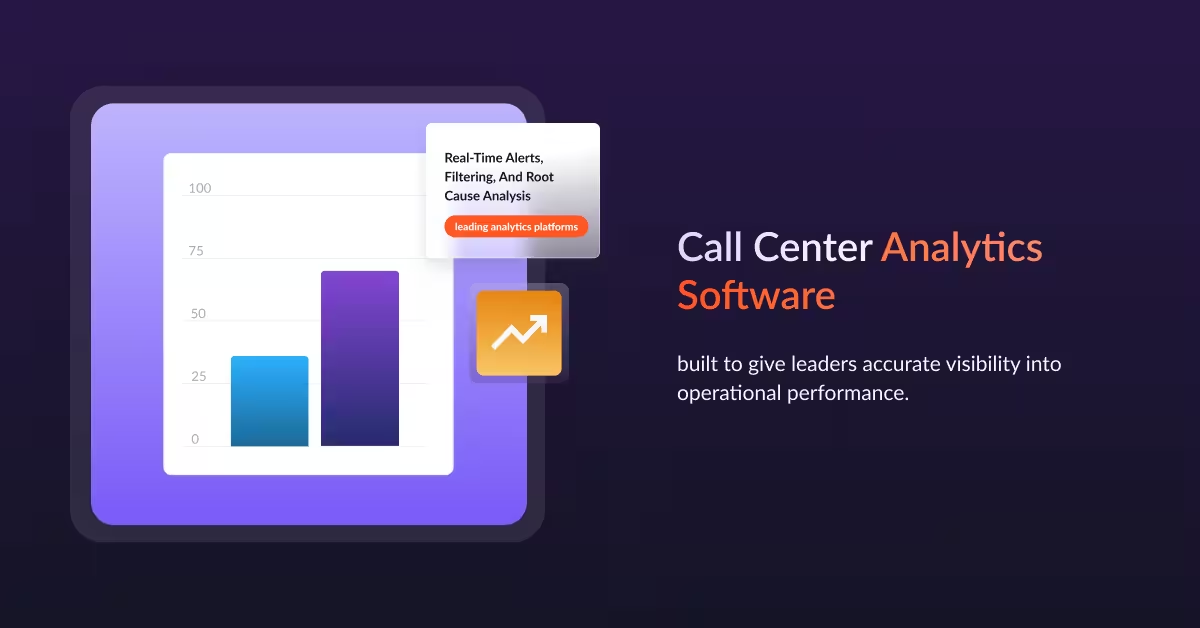
Call center analytics software is built to give leaders accurate visibility into operational performance. These tools track key KPIs across channels, identify performance trends over time, and highlight where improvement or intervention is needed.
The list below outlines capabilities commonly found in leading analytics platforms, including real-time alerts, filtering, and root cause analysis.
💡Before you buy Call Center Analytics Software ask vendors:
- Can we filter and compare performance across teams, queues, channels, and BPOs in one view?
- How are real-time alerts triggered, and who receives them?
- Can we connect performance dips to QA gaps, coaching activity, or customer sentiment?
- Does the platform surface root causes, or just trend lines?
- Can leaders take action directly from the insight, or do we need other tools to follow up?
If it can’t drill down, explain why, and drive action, it’s not Contact Center AI. It’s just another dashboard.
Conversational intelligence software is designed to extract meaningful insight from customer interactions. These tools apply AI to transcribed calls and chats to identify drivers, measure sentiment, and detect where conversations go off course.
The examples below reflect what’s possible when voice and text data is structured and analyzed for coaching, compliance, and CX improvement.
💡Before you buy Conversational Intelligence Software ask vendors:
- Does the platform connect conversation insights to coaching, QA, or compliance workflows?
- Can we track sentiment, topics, and missed behaviors in one place across both voice and chat?
- Will it flag trends before they become issues, or just show what already happened?
- How are insights routed to the right team (QA, CX, Compliance) based on risk or opportunity?
- Can we tie conversational trends to actual outcomes like CSAT, escalation, or conversion?
If the platform doesn’t unify signals or drive action, it’s just transcription with search filters not Contact Center AI.
AI-powered performance management software helps contact center leaders translate data into frontline improvement, surfacing who needs help, what is working, and where to act across agents, teams, vendors, and time.
Built for operations leaders, enablement teams, and executives.
The features listed below show how leading platforms apply AI to connect performance signals with outcomes across roles, metrics, and coaching workflows.
💡 Before you buy Performance Management Software ask vendors:
- How does the platform link individual behaviors to team and business outcomes?
- Can leaders assign coaching, track improvement, and tie it back to impact?
- Does it proactively flag who needs support or just show a report?
- Can you see whether coaching worked, or just that it happened?
- How are insights routed by role (team lead, QA, enablement) for follow-through?
If the platform can’t connect frontline action to measurable results, it’s not performance management, it’s performance observation.
Automated QA and quality management software uses AI to evaluate interactions for compliance, quality, and frontline performance. These tools scale quality programs beyond random audits, with a few platforms capable of scoring 100 percent of interactions, flagging missed behaviors, and triggering coaching or escalation based on risk.
Built for QA teams, BPO leaders, and compliance-focused operations, they help drive visibility, consistency, and accountability across large or regulated environments.
The features listed below show how leading platforms use AI to support automated evaluation, coaching workflows, calibration, and compliance oversight at scale.
💡 Before you buy Automated QA Software ask vendors:
- Does your QA system score 100% of interactions, or just transcribe and sample?
- Can coaching be auto-assigned based on QA results or behavioral trends?
- Is there a workflow for resolving QA disputes and tracking calibration?
- How do QA scores tie into broader performance metrics like CSAT, NPS, or retention?
- Will the system flag risk events and push them to compliance or QA leaders in real time?
If the Automated QA Software can’t drive action from QA insights, it’s not Contact Center AI. It’s a faster audit tool pretending to be one.
Customer experience analytics software helps organizations understand what customers are feeling, saying, and experiencing across every channel. These tools gather structured and unstructured feedback, such as survey data, sentiment signals, and journey metrics, then translate them into patterns that CX, VoC, and program teams can act on.
The features listed below show how leading platforms use AI to centralize voice of customer data, monitor trends, and uncover friction points across the journey.
💡 Before you buy Customer Experience Analytics Software ask vendors:
- Can the system unify CSAT, NPS, sentiment, and journey data in one place?
- Does it push CX insights to other teams like QA, WFM, or coaching?
- Can we categorize feedback into themes we can actually act on?
- Will it detect emerging issues like repeat contacts or silent churn?
- How does it show whether CX is improving, or just being measured?
If CX analytics stay siloed, they don’t improve anything. Feedback should guide action, not just live in dashboards.
Speech analytics software applies AI to analyze vocal signals like tone, pitch, and silence. These tools go beyond transcription, capturing the emotional and acoustic context of conversations. When integrated into QA, coaching, or CX systems, speech analytics can help identify friction, improve compliance, and guide agent development.
The features listed below show how speech analytics tools extract value from voice interactions across channels and use cases.
💡 Before you Buy Speech Analytics Software ask vendors:
- Can it detect emotion, silence, or tonal shifts—not just flagged words?
- Does it connect vocal insights to QA, compliance, or coaching actions?
- Can alerts be triggered based on acoustic signals in real time?
- Will it correlate speech patterns with outcomes like CSAT, risk, or retention?
- Does it process audio across formats—voicemail, recorded calls, and live?
If the insights don’t drive decisions, it’s not Contact Center AI, it’s audio decoration.
Compliance monitoring software uses AI to detect policy violations, regulatory risks, and script adherence issues across contact center interactions. These tools are essential for teams operating under strict compliance frameworks such as PCI, HIPAA, or FDCPA.
The features listed below show how AI supports proactive compliance enforcement, real-time alerting, and trend visibility for legal, QA, and risk teams.
💡 Before you buy Compliance Monitoring Software ask vendors:
- Does the software support real-time and post-call compliance detection?
- Can it flag multiple regulatory risks (e.g., PCI, HIPAA, FDCPA) without custom scripting?
- Does it integrate with QA or legal workflows, or only alert you to issues?
- Will violations automatically trigger coaching, documentation, or escalation steps?
- Can we report on trends over time, by team, agent, or regulation type?
- How are audit logs maintained for investigation or legal traceability?
If the platform only flags violations without tying them to workflows, it's not Contact Center AI, it's a warning light with no brakes.
Workforce forecasting and scheduling AI helps contact centers align staffing with demand while balancing employee preferences and operational goals. These tools use machine learning to predict volume, optimize shift coverage, and adapt to changes in real time.
The features listed below reflect what is possible when AI is applied to workforce planning with both precision and flexibility.
💡 Before you buy Workforce Forecasting & Scheduling software
- Does the AI use both historical and live data to drive real-time staffing decisions?
- Can it adjust intraday forecasts and re-optimize shifts without manual effort?
- How are agent preferences like time-off and shift bidding handled in the model?
- Can we track forecast accuracy over time—and improve it with feedback loops?
- Is the system integrated with QA, coaching, or performance tools to align staffing with outcomes?
If the platform doesn’t adapt to change or connect forecasts to real-world execution, it’s a spreadsheet with machine learning, not contact center AI.
Agent-facing contact center AI is used in several ways across the operation. Some tools support agents with real-time prompts while others help QA teams automate scoring or give team leads quick access to coaching insights.
The goal is to improve performance, reduce friction, and keep work flowing. When done right, these contact center AI tools drive value without disrupting the people who use them.
Use the table below to explore core categories, how they function, and where they fit in your contact center stack.
💡 Before you buy Agent-Facing contact center AI ask vendors:
- Will the AI integrate directly into agent workflows, or create another screen to manage?
- Does the system provide real-time guidance, post-call insight, or both?
- Can team leads connect agent actions to coaching, gamification, or QA outcomes?
- How are suggestions tailored - based on behavior, performance gaps, or customer context?
- Does the platform support all agents or only select segments or use cases?
- How will you track if it’s driving real behavior change or just surfacing information?
If the system isn’t supporting agents where they work and improving what they do, it’s not contact center AI, It’s another tool competing for attention.
Agent coaching software is built to structure and scale frontline development. At its best, it connects performance data to coaching workflows, making it easier for managers to guide agents based on real behaviors and outcomes.
The capabilities below represent what’s possible with leading platforms in this category.
💡 Before you buy Agent Coaching Software ask vendors:
- How does the platform determine who needs coaching and why?
- Can we link coaching tasks directly to QA scores, CSAT drops, or behavior gaps?
- Will managers see whether coaching was delivered, completed, and improved performance?
- Can coaching tasks be personalized by agent, not just role or team?
- How are coaching loops closed, are there alerts or visibility into follow-through?
- Does the platform track the impact of coaching over time?
If the system can’t prioritize, deliver, and measure coaching in a way that drives change, it’s not agent coaching software, it’s a to-do list with better branding.
If you’re looking for in-call guidance or real-time behavior nudging, that’s a different toolset.
See Real-Time Agent Assist for more on live AI augmentation.
AI Agent Copilot tools support agents during and after interactions by capturing context, reducing documentation burden, and improving data consistency. These tools help streamline workflows without interrupting the agent’s focus, automating wrap-ups, drafting follow-ups, and syncing key details into CRM or QA systems.
The capabilities below represent what’s possible with leading platforms in this category.
💡 Before you buy AI Agent Copilot tools ask vendors:
- How does the tool personalize assistance based on live context or CRM profile?
- Can we review and edit AI-generated summaries before they’re synced to QA or CRM?
- Are outputs tied to our compliance or quality standards, or just freeform suggestions?
- What level of control do agents and team leads have over what’s inserted or shared?
- Can the copilot trigger follow-up tasks, coaching, or alerts based on what it sees?
- Does it improve speed and accuracy, or add another layer to manage?
If the copilot isn’t aligned with your systems, your teams, and your QA or CRM workflows, it’s not a copilot, it’s a sidecar.
Real-time assist software is designed to support agents during live interactions by surfacing context-relevant information, scripts, and alerts. These tools analyze conversation signals like keywords, intent, or sentiment to trigger timely guidance that helps agents stay compliant, accurate, and aligned to process.
The capabilities below represent what’s possible with leading platforms in this category.
💡 Before you buy Real-Time Agent Assist Software ask vendors:
- How does the tool determine what guidance to surface and when?
- Can we customize triggers and scripts based on our own QA, compliance, or CX logic?
- Does it integrate with our QA, coaching, or enablement platforms for follow-through?
- How do you prevent alert fatigue or irrelevant prompts during complex calls?
- Can supervisors see what guidance was given and how agents responded?
If real-time assist only reacts - it’s not assisting. The value comes from precision, relevance, and the ability to drive lasting improvement, not just in-the-moment corrections.
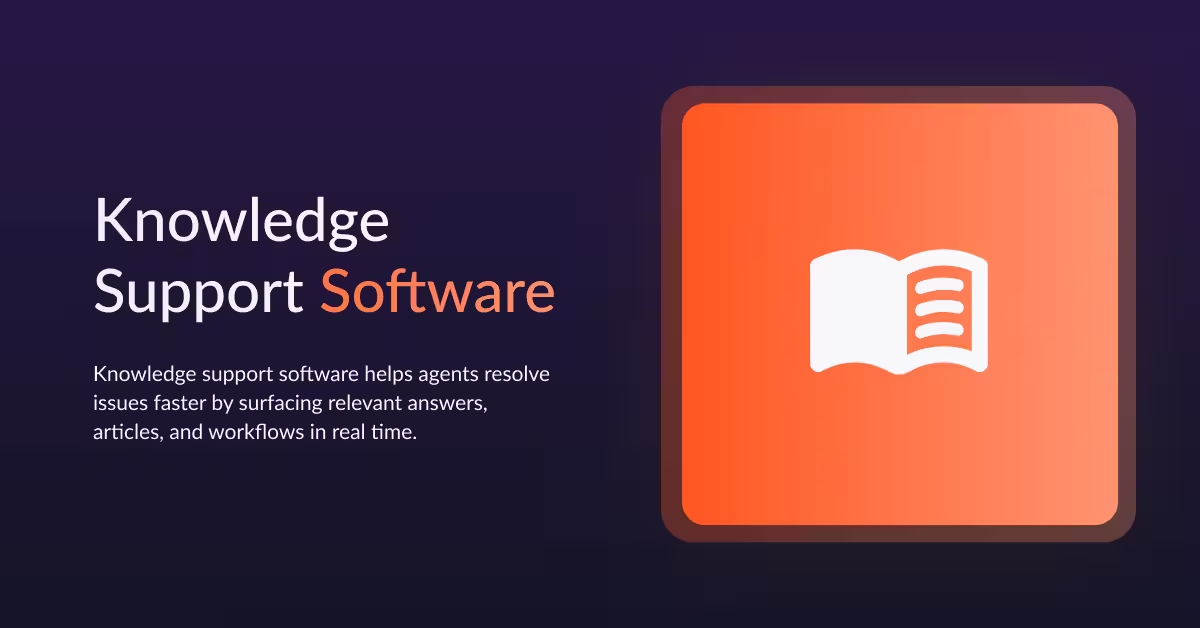
Knowledge support software helps agents resolve issues faster by surfacing relevant answers, articles, and workflows in real time. These tools pull from multiple knowledge sources and present content based on query context, CRM data, or customer interaction details.
The capabilities below represent what’s possible with leading platforms in this category.
💡 Before you buy Knowledge Support Software ask vendors:
- How does the platform surface the right knowledge based on live interaction context?
- Can it personalize suggestions by agent role, permissions, or skill level?
- How does it unify knowledge across multiple systems or knowledge bases?
- What analytics do we get on article usage, resolution impact, or content gaps?
- Can agents flag outdated or unhelpful content—and how quickly can that get fixed?
If the platform can’t deliver the right knowledge in the moment, it’s not support, it’s search. Look for systems that reduce effort, not just clicks.
Customer-facing Contact Center AI includes tools that interact with customers before an agent ever gets involved, typically through chatbots, smart IVRs, or GenAI-enhanced voice assistants. These tools are designed to reduce inbound volume, accelerate resolution, and personalize responses at the first point of contact.
Customer-facing AI sits early in the contact flow, handling authentication, intent capture, or Tier 1 support. Most focus on natural language understanding, automation, and routing logic either as standalone solutions or embedded in CCaaS platforms.
💡 Before you buy Customer-Facing AI ask vendors:
- Can detected intents, self-service outcomes, and sentiment data be passed into QA, coaching, or performance systems?
- How does the AI handle edge cases and how are escalations documented for follow-up?
- Will we get visibility into what customers tried before reaching an agent?
- Can the platform surface recurring failure points in self-service flows?
- How are routing decisions optimized based on real customer signals, not just scripts?
- What integrations are available with our CCaaS, CRM, and enablement platforms?
If the AI can't inform what happens after handoff, it's just containment not a CX strategy. Look for tools that share context upstream and fuel smarter action downstream.
CCaaS platforms offer AI as part of their infrastructure. These tools support workflows such as routing, transcription, sentiment scoring, and agent assist within the platform environment. They are designed to optimize interactions that happen directly on the CCaaS system.
The features listed below show how CCaaS-native AI is applied within the boundaries of the platform itself.
💡 Before you buy CCaaS Contact Center AI ask vendors:
- Does the AI unify QA, WFM, CRM, and coaching data, or only what’s inside the CCaaS platform?
- Can the system trigger actions across tools or does it just automate internal flows?
- Who provides the AI functionality, is it homegrown or powered by third-party vendors?
- What visibility will we have outside the native CCaaS stack (e.g., into coaching outcomes, compliance gaps, or CX trends)?
- How do insights from AI extend to the roles that drive change (e.g., team leads, QA managers, enablement)?
- If our performance systems live outside CCaaS, how does your AI stay connected and useful?
If the AI doesn’t unify, it can’t perform. CCaaS native tools may simplify routing, but they rarely drive the outcomes that matter across the full contact center operation.
When Contact Center AI Doesn't Work
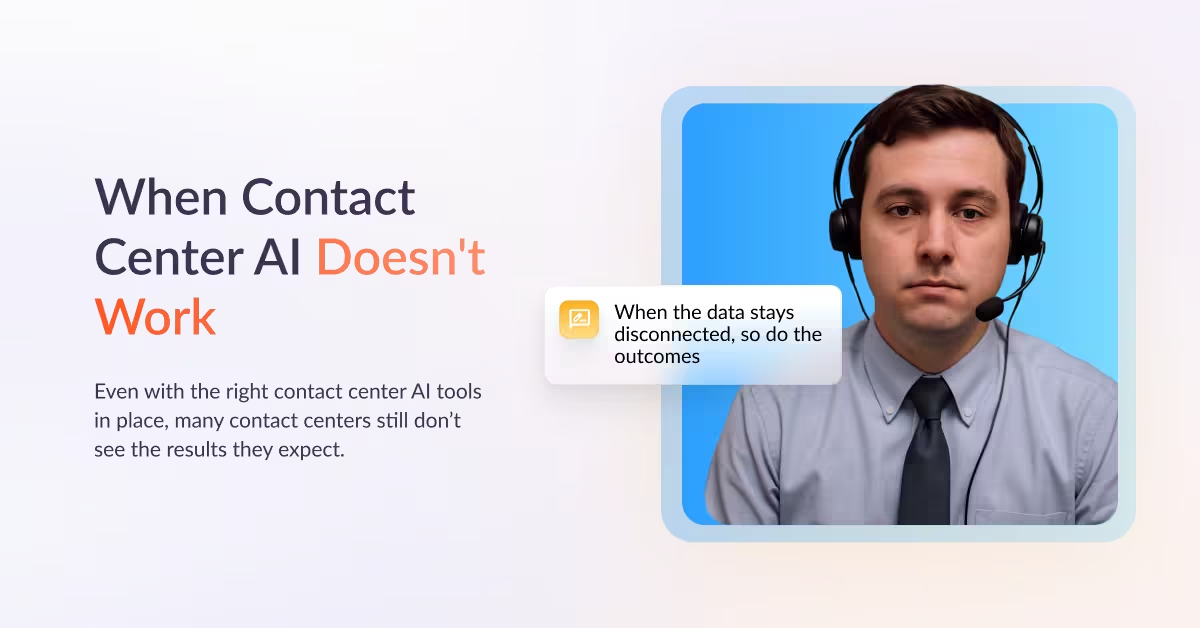
Contact Center AI fails not because the tech isn’t capable, but because the foundation isn’t ready.
Contact center AI doesn't work when:
- The problem isn’t clearly defined
- The data isn’t unified or accessible
- The insights can’t connect to the people who need to act
Too many AI solutions are stitched together: analytics that don’t talk to QA, copilots detached from coaching, or customer insights that never reach decision-makers.
When the data stays siloed, so do the outcomes.
That’s why the 3 steps to buying contact center AI matter:
- Clarify the problem you’re trying to solve
- Confirm the data your AI needs and whether you have it
- Evaluate fit between the AI and your existing workflows
If those three aren’t aligned, even the most advanced contact center AI will struggle to deliver meaningful results.
So before you start shortlisting vendors, if you haven't already, hear from three contact center leaders who’ve helped build these systems and who all say the same thing: start with the problem, not the promise.
Frequently Asked Questions About Contact Center AI
1. Is Contact Center AI secure?
Contact Center AI platforms can be highly secure, especially when built with enterprise-grade data controls, role-based access, and clear model boundaries. However, security depends on how the vendor handles data ingestion, processing, storage, and AI model design.
Most platforms are cloud-based, but some offer on-premise deployments for regulated environments. If data sovereignty or local control is a concern, be sure the vendor supports private cloud or on-prem options.
Ask contact center AI vendors:
- Where is data stored and processed?
- Are transcripts and QA records encrypted?
- Does the AI model retain any interaction data?
- Is the vendor SOC 2 or ISO 27001 certified?
Also confirm if third-party engines are used for transcription or large language modeling. If so, ask "how data is protected in those layers?"
2. What’s the difference between CCaaS AI and standalone Contact Center AI platforms?
CCaaS platforms provide AI features that operate within their own environment such as routing, sentiment scoring, or in-platform agent assist. While useful, they’re usually siloed and don’t unify performance data across QA, coaching, and CX systems.
Standalone contact center AI platforms, like those in the Leader-Facing AI and Agent-Facing AI categories, are designed to span systems, integrate deeper, and drive real improvement across roles. See CCaaS Contact Center AI for a comparison.




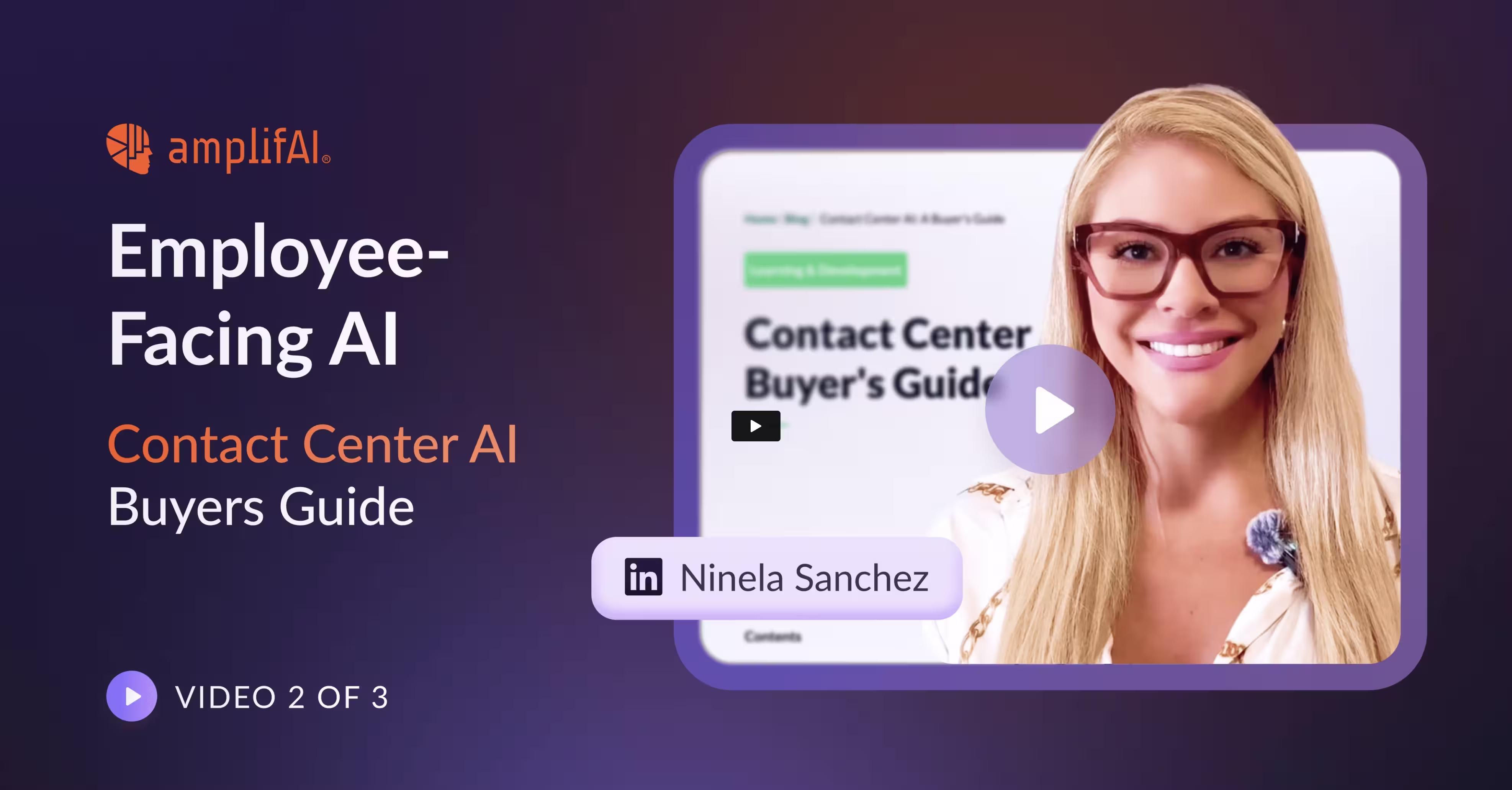



.svg)